|
After Easy Macro Recorder runs, it minimizes in the system tray.
Right click its icon, a popup menu will guide you to all its
functions.
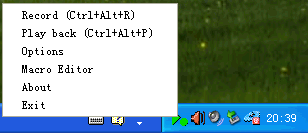
To begin to record
macros:
-
please click
'Record' menu item in the popup menu, the 'save
macro as' dialog will pop up for you to specify the output
macro file name.
-
After you specify the macro name, all operations of mouse and
keystrokes will be recorded by Easy Macro Recorder. Its
icon in the system tray will become 'R' character, which
means current status is recording macros.
It is recommended
that you press recording hotkey to begin recording macros, it is
instant.
|